Searching with Lucene
Published: 2024-11-25 03:30PM (Last updated: 2024-12-22 08:45AM)
The Groovy blog posts often reference other Apache projects. Perhaps we’d like to know which other projects and which blog posts are involved. Given that these pages are published, we could use something like Apache Nutch or Apache Solr to crawl/index those web pages and search using those tools. For this post, we are going to search for the information we require from the original source (AsciiDoc) files which can be found in the groovy-website repo. We’ll first look at how we can find project references using regular expressions and then using Apache Lucene.
A regular expression for project names
For the sake of this post, let’s assume that project references will include the word "Apache" followed by the project name. To make it more interesting, we’ll also include references to Eclipse projects. We’ll also make provision for projects with subprojects, at least for Apache Commons, so this will pick up names like "Apache Commons Math" for instance. We’ll exclude Apache Groovy since that would hit possibly every Groovy blog post. We’ll also exclude a bunch of words that appear in commonly used phrases like "Apache License" and "Apache Projects" which could look like project names to our search queries but aren’t.
This is by no means a perfect name reference finder, for example, we often refer to Apache Commons Math by its full name when first introduced in a blog post but later in the post we fall back to the more friendly "Commons Math" reference where the "Apache" is understood from the context. We could make the regex more elaborate to cater for such cases but there isn’t really any benefit as far as this post is concerned, so we won’t.
String tokenRegex = /(?ix) # ignore case, enable whitespace & comments
\b # word boundary
( # start capture of all terms
( # capture project name term
(apache|eclipse)\s # foundation name
(commons\s)? # optional subproject name
(
?!(groovy # negative lookahead for excluded words
| and | license | users
| https | projects | software
| or | prefixes | technologies)
)\w+
) # end capture project name term
| # alternatively
( # capture non-project term
\w+?\b # non-greedily match any other word chars
) # end capture non-project term
) # end capture term
/We’ve used Groovy’s multiline slashy string to save having to escape backslashes. We’ve also enabled regex whitespace and comments to explain the regex. Feel free to make a compact (long) one-liner without comments if you prefer.
Collecting project name statistics using regex matching
With our regex in hand, let’s look at how we could use a Groovy matcher to find all the project names. First we’ll define one other common constant, the base directory for our blogs, which you might need to change if you are wanting to follow along and run these examples:
String baseDir = '/projects/groovy-website/site/src/site/blog' // (1)-
You’d need to check out the Groovy website and point
baseDirto it here
First, let’s create a little helper method for printing a pretty
graph of our results (we’ll use the colorize method from JColor):
def display(Map<String, Integer> data, int max, int scale = 1) {
data.each { k, v ->
var label = "$k ($v)"
var color = k.startsWith('apache') ? MAGENTA_TEXT() : BLUE_TEXT()
println "${label.padRight(32)} ${colorize(bar(v * scale, 0, max, max), color)}"
}
}Now our script will traverse all the files in that directory, processing them with our regex and track the hits we find.
var histogram = [:].withDefault { 0 } // (1)
new File(baseDir).traverse(nameFilter: ~/.*\.adoc/) { file -> // (2)
var m = file.text =~ tokenRegex // (3)
var projects = m*.get(2).grep()*.toLowerCase()*.replaceAll('\n', ' ') // (4)
var counts = projects.countBy() // (5)
if (counts) {
println "$file.name: $counts" // (6)
counts.each { k, v -> histogram[k] += v } // (7)
}
}
println "\nFrequency of total hits mentioning a project:"
display(histogram.sort { e -> -e.value }, 50) // (8)-
This is a map which provides a default value for non-existent keys
-
This traverses the directory processing each AsciiDoc file
-
We define our matcher
-
This pulls out project names (capture group 2), ignores other words (using grep), converts to lowercase, and removes newlines for the case where a term might span over the end of a line
-
This aggregates the count hits for that file
-
We print out each blog post file name and its project references
-
We add the file aggregates to the overall aggregates
-
We print out the pretty ascii barchart summarising the overall aggregates
When we run our script, the output looks like:
apache-nlpcraft-with-groovy.adoc: [apache nlpcraft:5] classifying-iris-flowers-with-deep.adoc: [eclipse deeplearning4j:5, apache commons math:1, apache spark:2] community-over-code-eu-2024.adoc: [apache ofbiz:1, apache commons math:2, apache ignite:1, apache spark:1, apache wayang:1, apache beam:1, apache flink:1] community-over-code-na-2023.adoc: [apache ignite:8, apache commons numbers:1, apache commons csv:1] deck-of-cards-with-groovy.adoc: [eclipse collections:5] deep-learning-and-eclipse-collections.adoc: [eclipse collections:7, eclipse deeplearning4j:2] detecting-objects-with-groovy-the.adoc: [apache mxnet:12] fruity-eclipse-collections.adoc: [eclipse collections:9, apache commons math:1] fun-with-obfuscated-groovy.adoc: [apache commons math:1] groovy-2-5-clibuilder-renewal.adoc: [apache commons cli:2] groovy-graph-databases.adoc: [apache age:11, apache hugegraph:3, apache tinkerpop:3] groovy-haiku-processing.adoc: [eclipse collections:3] groovy-list-processing-cheat-sheet.adoc: [eclipse collections:4, apache commons collections:3] groovy-lucene.adoc: [apache nutch:1, apache solr:1, apache lucene:3, apache commons:4, apache commons math:2, apache spark:1] groovy-null-processing.adoc: [eclipse collections:6, apache commons collections:4] groovy-pekko-gpars.adoc: [apache pekko:4] groovy-record-performance.adoc: [apache commons codec:1] handling-byte-order-mark-characters.adoc: [apache commons io:1] lego-bricks-with-groovy.adoc: [eclipse collections:6] matrix-calculations-with-groovy-apache.adoc: [apache commons math:6, eclipse deeplearning4j:1, apache commons:1] natural-language-processing-with-groovy.adoc: [apache opennlp:2, apache spark:1] reading-and-writing-csv-files.adoc: [apache commons csv:2] set-operations-with-groovy.adoc: [eclipse collections:3] solving-simple-optimization-problems-with-groovy.adoc: [apache commons math:5, apache kie:1] using-groovy-with-apache-wayang.adoc: [apache wayang:9, apache spark:7, apache flink:1, apache commons csv:1, apache ignite:1] whiskey-clustering-with-groovy-and.adoc: [apache ignite:7, apache wayang:1, apache spark:2, apache commons csv:2] wordle-checker.adoc: [eclipse collections:3] zipping-collections-with-groovy.adoc: [eclipse collections:4] Frequency of total hits mentioning a project: eclipse collections (50) ██████████████████████████████████████████████████▏ apache commons math (18) ██████████████████▏ apache ignite (17) █████████████████▏ apache spark (14) ██████████████▏ apache mxnet (12) ████████████▏ apache wayang (11) ███████████▏ apache age (11) ███████████▏ eclipse deeplearning4j (8) ████████▏ apache commons collections (7) ███████▏ apache commons csv (6) ██████▏ apache nlpcraft (5) █████▏ apache pekko (4) ████▏ apache hugegraph (3) ███▏ apache tinkerpop (3) ███▏ apache lucene (3) ███▏ apache flink (2) ██▏ apache commons cli (2) ██▏ apache commons (2) ██▏ apache opennlp (2) ██▏ apache ofbiz (1) █▏ apache beam (1) █▏ apache commons numbers (1) █▏ apache nutch (1) █▏ apache solr (1) █▏ apache commons codec (1) █▏ apache commons io (1) █▏ apache kie (1) █▏
Indexing with Lucene
 Okay, regular expressions weren’t that hard but in general we might want to search many things.
Search frameworks like Lucene help with that. Let’s see what it looks like to apply
Lucene to our problem.
Okay, regular expressions weren’t that hard but in general we might want to search many things.
Search frameworks like Lucene help with that. Let’s see what it looks like to apply
Lucene to our problem.
First, we’ll define a custom analyzer. Lucene is very flexible and comes with builtin analyzers. In a typical scenario, we might just index on all found words. There’s a builtin analyzer for that. If we used one of the builtin analyzers, to query for our project names, we’d need to construct a query that spanned multiple (word) terms. We’ll look at what that might look like later, but for the purposes of our little example, we are going to assume project names are indivisible terms and slice up our documents that way.
Luckily, Lucene has a pattern tokenizer which lets us reuse our existing regex. Basically, our index will have project name terms and other found words.
class ProjectNameAnalyzer extends Analyzer {
@Override
protected TokenStreamComponents createComponents(String fieldName) {
var src = new PatternTokenizer(~tokenRegex, 0)
var result = new LowerCaseFilter(src)
new TokenStreamComponents(src, result)
}
}Let’s now tokenize our documents and let Lucene index them.
var analyzer = new ProjectNameAnalyzer() // (1)
var indexDir = new ByteBuffersDirectory() // (2)
var config = new IndexWriterConfig(analyzer)
new IndexWriter(indexDir, config).withCloseable { writer ->
var indexedWithFreq = new FieldType(stored: true,
indexOptions: IndexOptions.DOCS_AND_FREQS,
storeTermVectors: true)
new File(baseDir).traverse(nameFilter: ~/.*\.adoc/) { file ->
file.withReader { br ->
var document = new Document()
document.add(new Field('content', br.text, indexedWithFreq)) // (3)
document.add(new StringField('name', file.name, Field.Store.YES)) // (4)
writer.addDocument(document)
}
}
}-
This is our regex-based analyzer
-
We’ll use a memory-based index for our little example
-
Store content of document along with term position info
-
Also store the name of the file
With an index defined, we’d typically now perform some kind of search. We’ll do just that shortly, but first, for the kind of information we are interested in, part of the Lucene API lets us explore the index. Here is how we might do that:
var reader = DirectoryReader.open(indexDir)
var vectors = reader.termVectors()
var storedFields = reader.storedFields()
Set projects = []
for (docId in 0..<reader.maxDoc()) {
String name = storedFields.document(docId).get('name')
TermsEnum terms = vectors.get(docId, 'content').iterator() // (1)
var found = [:]
while (terms.next() != null) {
PostingsEnum postingsEnum = terms.postings(null, PostingsEnum.ALL)
while (postingsEnum.nextDoc() != DocIdSetIterator.NO_MORE_DOCS) {
int freq = postingsEnum.freq()
var string = terms.term().utf8ToString().replaceAll('\n', ' ')
if (string.startsWith('apache ') || string.startsWith('eclipse ')) { // (2)
found[string] = freq
}
}
}
if (found) {
println "$name: $found"
projects += found.keySet()
}
}
var terms = projects.collect { name -> new Term('content', name) }
var byReverseValue = { e -> -e.value }
println "\nFrequency of total hits mentioning a project (top 10):"
var termFreq = terms.collectEntries { term ->
[term.text(), reader.totalTermFreq(term)] // (3)
}
display(termFreq.sort(byReverseValue).take(10), 50)
println "\nFrequency of documents mentioning a project (top 10):"
var docFreq = terms.collectEntries { term ->
[term.text(), reader.docFreq(term)] // (4)
}
display(docFreq.sort(byReverseValue).take(10), 20, 2)-
Get all index terms
-
Look for terms which match project names, so we can save them to a set
-
Grab hit frequency metadata for each term in our set of terms
-
Grab document frequency metadata for each term in our set of terms
When we run this we see:
apache-nlpcraft-with-groovy.adoc: [apache nlpcraft:5] classifying-iris-flowers-with-deep.adoc: [apache commons math:1, apache spark:2, eclipse deeplearning4j:5] community-over-code-eu-2024.adoc: [apache beam:1, apache commons math:2, apache flink:1, apache ignite:1, apache ofbiz:1, apache spark:1, apache wayang:1] community-over-code-na-2023.adoc: [apache commons csv:1, apache commons numbers:1, apache ignite:8] deck-of-cards-with-groovy.adoc: [eclipse collections:5] deep-learning-and-eclipse-collections.adoc: [eclipse collections:7, eclipse deeplearning4j:2] detecting-objects-with-groovy-the.adoc: [apache mxnet:12] fruity-eclipse-collections.adoc: [apache commons math:1, eclipse collections:9] fun-with-obfuscated-groovy.adoc: [apache commons math:1] groovy-2-5-clibuilder-renewal.adoc: [apache commons cli:2] groovy-graph-databases.adoc: [apache age:11, apache hugegraph:3, apache tinkerpop:3] groovy-haiku-processing.adoc: [eclipse collections:3] groovy-list-processing-cheat-sheet.adoc: [apache commons collections:3, eclipse collections:4] groovy-lucene.adoc: [apache commons:4, apache commons math:2, apache lucene:3, apache nutch:1, apache solr:1, apache spark:1] groovy-null-processing.adoc: [apache commons collections:4, eclipse collections:6] groovy-pekko-gpars.adoc: [apache pekko:4] groovy-record-performance.adoc: [apache commons codec:1] handling-byte-order-mark-characters.adoc: [apache commons io:1] lego-bricks-with-groovy.adoc: [eclipse collections:6] matrix-calculations-with-groovy-apache.adoc: [apache commons:1, apache commons math:6, eclipse deeplearning4j:1] natural-language-processing-with-groovy.adoc: [apache opennlp:2, apache spark:1] reading-and-writing-csv-files.adoc: [apache commons csv:2] set-operations-with-groovy.adoc: [eclipse collections:3] solving-simple-optimization-problems-with-groovy.adoc: [apache commons math:4, apache kie:1] using-groovy-with-apache-wayang.adoc: [apache commons csv:1, apache flink:1, apache ignite:1, apache spark:7, apache wayang:9] whiskey-clustering-with-groovy-and.adoc: [apache commons csv:2, apache ignite:7, apache spark:2, apache wayang:1] wordle-checker.adoc: [eclipse collections:3] zipping-collections-with-groovy.adoc: [eclipse collections:4] Frequency of total hits mentioning a project (top 10): eclipse collections (50) ██████████████████████████████████████████████████▏ apache commons math (17) █████████████████▏ apache ignite (17) █████████████████▏ apache spark (14) ██████████████▏ apache mxnet (12) ████████████▏ apache wayang (11) ███████████▏ apache age (11) ███████████▏ eclipse deeplearning4j (8) ████████▏ apache commons collections (7) ███████▏ apache commons csv (6) ██████▏ Frequency of documents mentioning a project (top 10): eclipse collections (10) ████████████████████▏ apache commons math (7) ██████████████▏ apache spark (6) ██████████▏ apache ignite (4) ████████▏ apache commons csv (4) ████████▏ eclipse deeplearning4j (3) ██████▏ apache wayang (3) ██████▏ apache flink (2) ████▏ apache commons collections (2) ████▏ apache commons (2) ████▏
So far, we have just displayed curated metadata about our index. But just to show that we have an index that supports searching, let’s look for all documents which mention emojis. They often make programming examples a lot of fun!
var parser = new QueryParser("content", analyzer)
var searcher = new IndexSearcher(reader)
var query = parser.parse('emoji*')
var results = searcher.search(query, 10)
println "\nTotal documents with hits for $query --> $results.totalHits"
results.scoreDocs.each {
var doc = storedFields.document(it.doc)
println "${doc.get('name')}"
}When we run this we see:
Total documents with hits for content:emoji* --> 11 hits adventures-with-groovyfx.adoc create-groovy-blog.adoc deep-learning-and-eclipse-collections.adoc fruity-eclipse-collections.adoc groovy-haiku-processing.adoc groovy-lucene.adoc helloworldemoji.adoc seasons-greetings-emoji.adoc set-operations-with-groovy.adoc solving-simple-optimization-problems-with-groovy.adoc
Lucene has a very rich API. Let’s now look at some alternative ways we could use Lucene.
Rather than exploring index metadata, we’d more typically run queries
and explore those results. We’ll look at how to do that now.
When exploring query results, we are going to use some classes in the vectorhighlight
package in the lucene-highlight module. You’d typically use functionality in that
module to highlight hits as part of potentially displaying them on a web page
as part of some web search functionality. For us, we are going to just
pick out the terms of interest, project names that match our query.
For the highlight functionality to work, we ask the indexer to store some additional information when indexing, in particular term positions and offsets. The index code changes to look like this:
new IndexWriter(indexDir, config).withCloseable { writer ->
new File(baseDir).traverse(nameFilter: ~/.*\.adoc/) { file ->
file.withReader { br ->
var document = new Document()
var fieldType = new FieldType(stored: true,
indexOptions: IndexOptions.DOCS_AND_FREQS_AND_POSITIONS_AND_OFFSETS,
storeTermVectors: true,
storeTermVectorPositions: true,
storeTermVectorOffsets: true)
document.add(new Field('content', br.text, fieldType))
document.add(new StringField('name', file.name, Field.Store.YES))
writer.addDocument(document)
}
}
}We could have stored this additional information even for our previous example, but it wasn’t needed previously.
Next, we define a helper method to extract the actual project names from matches:
List<String> handleHit(ScoreDoc hit, Query query, DirectoryReader dirReader) {
boolean phraseHighlight = true
boolean fieldMatch = true
var fieldQuery = new FieldQuery(query, dirReader, phraseHighlight, fieldMatch)
var stack = new FieldTermStack(dirReader, hit.doc, 'content', fieldQuery)
var phrases = new FieldPhraseList(stack, fieldQuery)
phrases.phraseList*.termsInfos*.text.flatten() // (1)
}-
Converts a
FieldPhraseListinto a list ofTermInfoinstances into a list of strings
With our helper method defined, we can now write our query code:
var query = parser.parse(/apache\ * OR eclipse\ */) // (1)
var results = searcher.search(query, 30) // (2)
println "Total documents with hits for $query --> $results.totalHits\n"
var storedFields = searcher.storedFields()
var histogram = [:].withDefault { 0 }
results.scoreDocs.each { ScoreDoc scoreDoc -> // (3)
var doc = storedFields.document(scoreDoc.doc)
var found = handleHit(scoreDoc, query, reader) // (4)
println "${doc.get('name')}: ${found*.replaceAll('\n', ' ').countBy()}"
found.each { histogram[it.replaceAll('\n', ' ')] += 1 } // (5)
}
println "\nFrequency of total hits mentioning a project (top 10):"
display(histogram.sort { e -> -e.value }.take(10), 50) // (6)-
Search for terms with the apache or eclipse prefixes
-
Perform our query with a limit of 30 results
-
Process each result
-
Pull out the actual matched terms
-
Also aggregate the counts
-
Display the top 10 aggregates as a pretty barchart
The output is essentially the same as before:
Total documents with hits for content:apache * content:eclipse * --> 28 hits classifying-iris-flowers-with-deep.adoc: [eclipse deeplearning4j:5, apache commons math:1, apache spark:2] fruity-eclipse-collections.adoc: [eclipse collections:9, apache commons math:1] groovy-list-processing-cheat-sheet.adoc: [eclipse collections:4, apache commons collections:3] groovy-null-processing.adoc: [eclipse collections:6, apache commons collections:4] matrix-calculations-with-groovy-apache.adoc: [apache commons math:6, eclipse deeplearning4j:1, apache commons:1] apache-nlpcraft-with-groovy.adoc: [apache nlpcraft:5] community-over-code-eu-2024.adoc: [apache ofbiz:1, apache commons math:2, apache ignite:1, apache spark:1, apache wayang:1, apache beam:1, apache flink:1] community-over-code-na-2023.adoc: [apache ignite:8, apache commons numbers:1, apache commons csv:1] deck-of-cards-with-groovy.adoc: [eclipse collections:5] deep-learning-and-eclipse-collections.adoc: [eclipse collections:7, eclipse deeplearning4j:2] detecting-objects-with-groovy-the.adoc: [apache mxnet:12] fun-with-obfuscated-groovy.adoc: [apache commons math:1] groovy-2-5-clibuilder-renewal.adoc: [apache commons cli:2] groovy-graph-databases.adoc: [apache age:11, apache hugegraph:3, apache tinkerpop:3] groovy-haiku-processing.adoc: [eclipse collections:3] groovy-lucene.adoc: [apache nutch:1, apache solr:1, apache lucene:3, apache commons:4, apache commons math:2, apache spark:1] groovy-pekko-gpars.adoc: [apache pekko:4] groovy-record-performance.adoc: [apache commons codec:1] handling-byte-order-mark-characters.adoc: [apache commons io:1] lego-bricks-with-groovy.adoc: [eclipse collections:6] natural-language-processing-with-groovy.adoc: [apache opennlp:2, apache spark:1] reading-and-writing-csv-files.adoc: [apache commons csv:2] set-operations-with-groovy.adoc: [eclipse collections:3] solving-simple-optimization-problems-with-groovy.adoc: [apache commons math:5, apache kie:1] using-groovy-with-apache-wayang.adoc: [apache wayang:9, apache spark:7, apache flink:1, apache commons csv:1, apache ignite:1] whiskey-clustering-with-groovy-and.adoc: [apache ignite:7, apache wayang:1, apache spark:2, apache commons csv:2] wordle-checker.adoc: [eclipse collections:3] zipping-collections-with-groovy.adoc: [eclipse collections:4] Frequency of total hits mentioning a project (top 10): eclipse collections (50) ██████████████████████████████████████████████████▏ apache commons math (18) ██████████████████▏ apache ignite (17) █████████████████▏ apache spark (14) █████████████▏ apache mxnet (12) ████████████▏ apache wayang (11) ███████████▏ apache age (11) ███████████▏ eclipse deeplearning4j (8) ████████▏ apache commons collections (7) ███████▏ apache commons csv (6) ██████▏
We could also aggregate file counts which mention project names. It too, would look the same as before.
Using Lucene Facets
As well as the metadata Lucene stores for its own purposes in the index, Lucene provides a mechanism, called facets, for storing custom metadata. Facets allow for more powerful searching. They are often used for grouping search results into categories. The search user can drill down into categories to refine their search.
|
Note
|
Facets are a really powerful feature. Given that we are indexing asciidoc source files, we could even use libraries like AsciidoctorJ to extract more metadata from our source files and store them as facets. We could for instance extra titles, author(s), keywords, publication dates and so forth. This would allow us to make some pretty powerful searches. We leave this as an exercise for the reader. But if you try, please let us know how you go! |
Let’s use facets to store project names for each document. One facet capturing the project name information might be all we need, but to illustrate some Lucene features, we’ll use three facets and store slightly different information in each one:
| Facet | Type | Description/Example |
|---|---|---|
|
|
Project reference hit counts, e.g.
"Apache Lucene" has 2 hits in |
|
|
Project references by document, e.g.
"Apache Spark" is referenced by
|
|
|
Project references as a hierarchy by document, e.g.
["Apache", "Commons", "Math"] is referenced by
|
We’ll use our regex to find project names and store the information in our facets. Lucene creates a special taxonomy index for indexing facet information. We’ll also enable that.
var analyzer = new ProjectNameAnalyzer()
var indexDir = new ByteBuffersDirectory()
var taxonDir = new ByteBuffersDirectory()
var config = new IndexWriterConfig(analyzer)
var indexWriter = new IndexWriter(indexDir, config) // (1)
var taxonWriter = new DirectoryTaxonomyWriter(taxonDir) // (2)
var fConfig = new FacetsConfig().tap { // (3)
setHierarchical('projectNameCounts', true)
setMultiValued('projectNameCounts', true)
setMultiValued('projectFileCounts', true)
setMultiValued('projectHitCounts', true)
setIndexFieldName('projectHitCounts', '$projectHitCounts')
}
new File(baseDir).traverse(nameFilter: ~/.*\.adoc/) { file ->
var m = file.text =~ tokenRegex
var projects = m*.get(2).grep()*.toLowerCase()*.replaceAll('\n', ' ').countBy()
file.withReader { br ->
var document = new Document()
var indexedWithFreq = new FieldType(stored: true,
indexOptions: IndexOptions.DOCS_AND_FREQS,
storeTermVectors: true)
document.add(new Field('content', br.text, indexedWithFreq))
document.add(new StringField('name', file.name, Field.Store.YES))
if (projects) {
println "$file.name: $projects"
projects.each { k, v -> // (4)
document.add(new IntAssociationFacetField(v, 'projectHitCounts', k))
document.add(new FacetField('projectFileCounts', k))
document.add(new FacetField('projectNameCounts', k.split()))
}
}
indexWriter.addDocument(fConfig.build(taxonWriter, document))
}
}
indexWriter.close()
taxonWriter.close()-
Our normal index writer
-
A writer for our taxonomy
-
Define some properties for the facets we are interested in
-
We add our facets of interest to our document
Since we are collecting our project names during indexing, we can print then out:
apache-nlpcraft-with-groovy.adoc: [apache nlpcraft:5] classifying-iris-flowers-with-deep.adoc: [eclipse deeplearning4j:5, apache commons math:1, apache spark:2] community-over-code-eu-2024.adoc: [apache ofbiz:1, apache commons math:2, apache ignite:1, apache spark:1, apache wayang:1, apache beam:1, apache flink:1] community-over-code-na-2023.adoc: [apache ignite:8, apache commons numbers:1, apache commons csv:1] deck-of-cards-with-groovy.adoc: [eclipse collections:5] deep-learning-and-eclipse-collections.adoc: [eclipse collections:7, eclipse deeplearning4j:2] detecting-objects-with-groovy-the.adoc: [apache mxnet:12] fruity-eclipse-collections.adoc: [eclipse collections:9, apache commons math:1] fun-with-obfuscated-groovy.adoc: [apache commons math:1] groovy-2-5-clibuilder-renewal.adoc: [apache commons cli:2] groovy-graph-databases.adoc: [apache age:11, apache hugegraph:3, apache tinkerpop:3] groovy-haiku-processing.adoc: [eclipse collections:3] groovy-list-processing-cheat-sheet.adoc: [eclipse collections:4, apache commons collections:3] groovy-lucene.adoc: [apache nutch:1, apache solr:1, apache lucene:3, apache commons:4, apache commons math:2, apache spark:1] groovy-null-processing.adoc: [eclipse collections:6, apache commons collections:4] groovy-pekko-gpars.adoc: [apache pekko:4] groovy-record-performance.adoc: [apache commons codec:1] handling-byte-order-mark-characters.adoc: [apache commons io:1] lego-bricks-with-groovy.adoc: [eclipse collections:6] matrix-calculations-with-groovy-apache.adoc: [apache commons math:6, eclipse deeplearning4j:1, apache commons:1] natural-language-processing-with-groovy.adoc: [apache opennlp:2, apache spark:1] reading-and-writing-csv-files.adoc: [apache commons csv:2] set-operations-with-groovy.adoc: [eclipse collections:3] solving-simple-optimization-problems-with-groovy.adoc: [apache commons math:5, apache kie:1] using-groovy-with-apache-wayang.adoc: [apache wayang:9, apache spark:7, apache flink:1, apache commons csv:1, apache ignite:1] whiskey-clustering-with-groovy-and.adoc: [apache ignite:7, apache wayang:1, apache spark:2, apache commons csv:2] wordle-checker.adoc: [eclipse collections:3] zipping-collections-with-groovy.adoc: [eclipse collections:4]
Now when doing searches, we can extract the taxonomy information along with other info.
With projectHitCounts we can gather the taxonomy metadata for the top hits from our search.
We’ll use MatchAllDocsQuery to match all documents, i.e. the metadata will be for
all documents.
var reader = DirectoryReader.open(indexDir)
var searcher = new IndexSearcher(reader)
var taxonReader = new DirectoryTaxonomyReader(taxonDir)
var fcm = new FacetsCollectorManager()
var query = new MatchAllDocsQuery()
var fc = FacetsCollectorManager.search(searcher, query, 0, fcm).facetsCollector()
var topN = 5
var projects = new TaxonomyFacetIntAssociations('$projectHitCounts', taxonReader,
fConfig, fc, AssociationAggregationFunction.SUM)
var hitData = projects.getTopChildren(topN, 'projectHitCounts').labelValues
println "\nFrequency of total hits mentioning a project (top $topN):"
display(hitData.collectEntries{ lv -> [lv.label, lv.value] }, 50)
println "\nFrequency of documents mentioning a project (top $topN):"
display(hitData.collectEntries{ lv -> [lv.label, lv.count] }, 20, 2)When running this we can see the frequencies for the total hits and number of files:
Frequency of total hits mentioning a project (top 5): eclipse collections (50) ██████████████████████████████████████████████████▏ apache commons math (18) ██████████████████▏ apache ignite (17) █████████████████▏ apache spark (14) ██████████████▏ apache mxnet (12) ████████████▏ Frequency of documents mentioning a project (top 5): eclipse collections (10) ████████████████████▏ apache commons math (7) ██████████████▏ apache ignite (4) ████████▏ apache spark (6) ████████████▏ apache mxnet (1) ██▏
Now, the taxonomy information about document frequency is for the top hits scored using the number of hits.
One of our other facets (projectFileCounts) tracks document frequency independently.
Let’s look at how we can query that information:
var facets = new FastTaxonomyFacetCounts(taxonReader, fConfig, fc)
println "\nFrequency of documents mentioning a project (top $topN):"
println facets.getTopChildren(topN, 'projectFileCounts')We could display our search result (a FacetResult instance) as a barchart
like we’ve done before, but the toString for the result is also quite informative.
Here is what running the above code looks like:
Frequency of documents mentioning a project (top 5): dim=projectFileCounts path=[] value=-1 childCount=27 eclipse collections (10) apache commons math (7) apache spark (6) apache ignite (4) apache commons csv (4)
When comparing this result, with the result from our previous facet,
we can see that commons csv is mentioned in more files than mxnet,
even though mxnet is mentioned more times. In general, you’d decide
which document frequency is of more interest to you, and you’d skip
the projectFileCounts facet if you didn’t need that extra information.
Our final facet (projectNameCounts) is a hierarchical facet. These are typically used interactively
when "browsing" search results. We can look at project names by first word, e.g. the foundation.
We could then drill down into one of the foundations, e.g. "Apache", and find referenced projects,
and then in the case of commons, we could drill down into its subprojects.
Here is the code which does that.
['apache', 'commons'].inits().reverseEach { path -> // (1)
println "Frequency of documents mentioning a project with path $path (top $topN):"
println "${facets.getTopChildren(topN, 'projectNameCounts', *path)}"
}-
The
inits()method returns all prefixes of a list including the empty list.
The output looks like this:
Frequency of documents mentioning a project with path [] (top 5): dim=projectNameCounts path=[] value=-1 childCount=2 apache (21) eclipse (12) Frequency of documents mentioning a project with path [apache] (top 5): dim=projectNameCounts path=[apache] value=-1 childCount=18 commons (16) spark (6) ignite (4) wayang (3) flink (2) Frequency of documents mentioning a project with path [apache, commons] (top 5): dim=projectNameCounts path=[apache, commons] value=-1 childCount=7 math (7) csv (4) collections (2) numbers (1) cli (1)
We now have a taxonomy index as well as the normal one, so we can still do adhoc queries which might just use the latter.
var parser = new QueryParser('content', analyzer)
var query = parser.parse(/apache\ * AND eclipse\ * AND emoji*/)
var results = searcher.search(query, topN)
var storedFields = searcher.storedFields()
assert results.totalHits.value() == 1 &&
storedFields.document(results.scoreDocs[0].doc).get('name') == 'fruity-eclipse-collections.adoc'This query shows that there is exactly one blog post that mentions Apache projects, Eclipse projects, and also emojis.
More complex queries
As a final example, we chose earlier to extract project names at index time. We could have instead used a more typical analyzer at the cost of needing more complex span queries to pull out our project names at search time. Let’s have a look at what the code for that scenario could look like.
First, we’ll do indexing with the StandardAnalyzer.
var analyzer = new StandardAnalyzer()
var indexDir = new ByteBuffersDirectory()
var config = new IndexWriterConfig(analyzer)
new IndexWriter(indexDir, config).withCloseable { writer ->
new File(baseDir).traverse(nameFilter: ~/.*\.adoc/) { file ->
file.withReader { br ->
var document = new Document()
var fieldType = new FieldType(stored: true,
indexOptions: IndexOptions.DOCS_AND_FREQS_AND_POSITIONS_AND_OFFSETS,
storeTermVectors: true,
storeTermVectorPositions: true,
storeTermVectorOffsets: true)
document.add(new Field('content', br.text, fieldType))
document.add(new StringField('name', file.name, Field.Store.YES))
writer.addDocument(document)
}
}
}Now our queries will need to be more complex. We have a few options up our sleeve, but we’ll choose to put together our queries using some of Lucene’s low-level query classes.
|
Note
|
Before considering Lucene’s low-level query classes, you might
want to look at some of Lucene’s higher-level query classes like the QueryParser class.
It supports representing a query as a string and includes support for phrases,
ranges, regex terms and so forth. As far as I am aware, it doesn’t support
a regex within a phrase, hence the low-level classes we’ll explore below.
|
We’ll look for expressions like "apache commons <suffix>" or "(apache|eclipse) <suffix>", where suffix is the project name without the foundation prefix, or in the case of Apache Commons, the subproject name.
Instead of having a list of stop words (excluded words) like in our regex, we’ll just have a list of allowable project suffix names. It wouldn’t be hard to swap to the stop word approach if we wanted.
IndexReader reader = DirectoryReader.open(indexDir)
var searcher = new IndexSearcher(reader)
var projects = [
'math', 'spark', 'lucene', 'collections', 'deeplearning4j',
'beam', 'wayang', 'csv', 'io', 'numbers', 'ignite', 'mxnet', 'age',
'nlpcraft', 'pekko', 'hugegraph', 'tinkerpop', 'commons',
'cli', 'opennlp', 'ofbiz', 'codec', 'kie', 'flink'
]
var suffix = new SpanMultiTermQueryWrapper(new RegexpQuery( // (1)
new Term('content', "(${projects.join('|')})")))
// look for apache commons <suffix>
SpanQuery[] spanTerms = ['apache', 'commons'].collect{
new SpanTermQuery(new Term('content', it))
} + suffix
var apacheCommons = new SpanNearQuery(spanTerms, 0, true)
// look for (apache|eclipse) <suffix>
var foundation = new SpanMultiTermQueryWrapper(new RegexpQuery(
new Term('content', '(apache|eclipse)')))
var otherProject = new SpanNearQuery([foundation, suffix] as SpanQuery[], 0, true)
var builder = new BooleanQuery.Builder(minimumNumberShouldMatch: 1)
builder.add(otherProject, BooleanClause.Occur.SHOULD)
builder.add(apacheCommons, BooleanClause.Occur.SHOULD)
var query = builder.build()
var results = searcher.search(query, 30)
println "Total documents with hits for $query --> $results.totalHits"-
Regex queries are wrapped to appear in a span query
When we run this we see the same number of hits as before:
Total documents with hits for (spanNear([SpanMultiTermQueryWrapper(content:/(apache|eclipse)/), SpanMultiTermQueryWrapper(content:/(math|spark|lucene|collections|deeplearning4j|beam|wayang|csv|io|numbers|ignite|mxnet|age|nlpcraft|pekko|hugegraph|tinkerpop|commons|cli|opennlp|ofbiz|codec|kie|flink)/)], 0, true) spanNear([content:apache, content:commons, SpanMultiTermQueryWrapper(content:/(math|spark|lucene|collections|deeplearning4j|beam|wayang|csv|io|numbers|ignite|mxnet|age|nlpcraft|pekko|hugegraph|tinkerpop|commons|cli|opennlp|ofbiz|codec|kie|flink)/)], 0, true))~1 --> 28 hits
Another thing we might want to consider for this example is to make use of
Groovy’s excellent Domain Specific Language (DSL) capabilities.
By defining one helper method, span, and providing one metaprogramming
extension for or on Lucene’s Query class, we can rewrite the last 20 lines
of the previous example in a more compact and understandable form:
var suffix = "(${projects.join('|')})"
var query = span('apache', 'commons', ~suffix) | span(~'(apache|eclipse)', ~suffix)
var results = searcher.search(query, 30)
println "Total documents with hits for $query --> $results.totalHits"Running the code gives the same output as previously. If you are interested in the DSL details, have a look at the source file.
We can try out our DSL on other terms:
query = span('jackson', 'databind') | span(~'virt.*', 'threads')
results = searcher.search(query, 30)
println "Total documents with hits for $query --> $results.totalHits"When run, we’ll now see this output:
Total documents with hits for (spanNear([content:jackson, content:databind], 0, true) spanNear([SpanMultiTermQueryWrapper(content:/virt.*/), content:threads], 0, true))~1 --> 8 hits
Using the StandardAnalyzer with span queries certainly opens up the possibility
of a much wider range of queries. But StandardAnalyzer also has other advantages.
It has baked into it the ability for stop words, smart word breaking, lowercasing
and other features. Other built-in analyzers might also be useful. We could of course,
also make our regex-based analyzer smarter. The fact that many of Lucene’s features
are in reusable pieces certainly helps.
A fun advantage of the StandardAnalyzer is that it properly handles emojis in our index.
Our regex analyzer in its current form only looks for "regex word" characters which doesn’t
include emoji characters, although it could be expanded to support them.
Given that we’ve used StandardAnalyzer here, let’s look again at terms
in our index but this time pull out emojis instead of project names:
var vectors = reader.termVectors()
var storedFields = reader.storedFields()
var emojis = [:].withDefault { [] as Set }
for (docId in 0..<reader.maxDoc()) {
String name = storedFields.document(docId).get('name')
TermsEnum terms = vectors.get(docId, 'content').iterator()
while (terms.next() != null) {
PostingsEnum postingsEnum = terms.postings(null, PostingsEnum.ALL)
while (postingsEnum.nextDoc() != DocIdSetIterator.NO_MORE_DOCS) {
var string = terms.term().utf8ToString()
if (string.codePoints().allMatch(Character::isEmojiPresentation)) {
emojis[name] += string
}
}
}
}
emojis.collect { k, v -> "$k: ${v.join(', ')}" }.each { println it }When run, you should see something like this (flag emojis may not show up on some platforms):
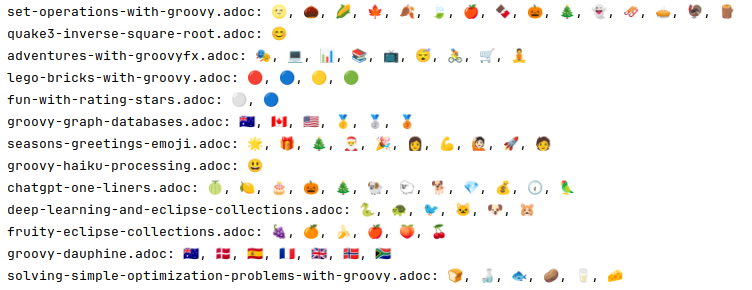
Conclusion
We have analyzed the Groovy blog posts looking for referenced projects using regular expressions and Apache Lucene. Hopefully this gives you a taste of the Lucene APIs and some of Groovy’s features.

